Oracle Database 19c: Multitenant Architecture, Backup and Recovery (OCP)
I. Overview:
Oracle Database 19c: Multitenant Architecture Course Overview
The multitenant architecture enables you to have many pluggable databases inside a single Oracle Database instance. Through a blend of hands-on labs and interactive lectures you will explores the multitenant architecture and the different types of pluggable databases (PDBs) in multitenant container databases (CDBs).
Oracle Database 19c: Backup and Recovery Course Overview
Enroll for the 5-day Oracle Database 19c: Backup and Recovery from Koenig Solutions accredited by Oracle. This course is designed to give an Oracle database administrator practical experience in planning and implementing a backup and recovery strategy using Recovery Manager and Flashback Database.
Through a blend of hands-on labs and interactive lectures you will also learn how to perform backup and recovery operations using RMAN and also various backup, failure, restore, and recovery scenarios are provided so that students learn to evaluate their own recovery requirements and develop an appropriate strategy for backup and recovery procedures
II. Duration: 5 days (40 hours)
III. Objectives:
After completing Oracle Database 19c: Multitenant Architecture Course, you will be able to:
- Core concepts of regular PDBs
- Creating a CDB, and then using different methods to create PDBs.
- How to start and shut down a CDB and how to open and close a PDB.
- Security aspects in CDBs and PDBs in various areas like privileges and roles, lockdown profiles, auditing, Database Vault, and encryption.
- Availability through backup, duplicate, recovery, and flashback topics and then performance, monitoring, and resources allocation management in CDBs and PDBs.
- How you can move data from a non-CDB environment to a PDB.
- How to move data between PDBs by using utilities such as the export and import features of Oracle Data Pump, SQL*Loader, external tables, and Oracle Recovery Manager.
The Oracle Database 19c: Backup and Recovery course is designed to provide the skills needed to enable a delegate to plan and implement a backup and recovery strategy in the workplace for Oracle Databases using RMAN and Flashback Database technologies.
After completing the Oracle Database 19c: Multitenant Architecture, Backup and Recovery (OCP) course, students will be able to pass exams: 1z0-083: Oracle Database Administration II. The second exam in a two exam path to obtain the Oracle Certified Professional (OCP) 19c certification.
The Oracle Certified Professional (OCP) 19c certification includes two exams: 1Z0-082: Oracle Database Administration I and 1Z0-083: Oracle Database Administration II.
IV. Intended Audience:
- Database administrators
- IT professionals looking to update their knowledge on Oracle Database
- System analysts and engineers
- IT managers handling database solutions
- Data warehouse administrators
- Technical consultants
- Tech-savvy individuals who want to expand their skill envelope Individuals seeking Oracle Database certification.
V. Prerequisites:
There are several prerequisites for attending this courses. Candidates should have the following:
- Basic understanding SQL
- Knowledge in Linux Operating System
VI. Course outlines:
ORACLE DATABASE 19C: BACKUP AND RECOVERY
Module 1: Backup and Recovery: Overview
Module 2: Backup and Recovery Configuration
Module 3: Using Recovery Manager (RMAN)
Module 4: Backup Strategies
Module 5: Creating Database Backups
Module 6: Using Optional Backup Features
Module 7: Tuning RMAN Backup Performance
Module 8 Recovery Catalog: Overview
Module 9: Creating a Recovery Catalog
Module 10: Managing Target Database Records
Module 11: Using Stored Scripts
Module 12: Creating and Using Virtual Private Catalogs
Module 13: Restore and Recovery Concepts
- Perform Recovery in Noarchivelog Mode
- Perform Complete Recovery in Archivelog Mode
- Use the Flash Recovery Area for Fast Recovery
- Automatic Tempfile Recovery
- Identify the Database Files to Restore and Recover
- Preview Backups used in Restore Operations
- Apply Incremental Backups to Restore Datafile Image Copies
- The Switch Command
- The Data Recovery Advisor
- Perform Incomplete Recovery (PITR)
- Restore and Recover a tablespace
- Restore and Recover Datafiles
- Recover a Datafile Not Backed Up
- Table Recovery from Backups
- Recover Individual Data Blocks
- The Data Recovery Advisor
Module 14: Diagnosing Failure
Module 15: Performing Complete Recovery
Module 16: Performing Point-in-Time Recovery
Module 17: Performing Block Media Recovery
Module 18: Performing Additional Recovery Operations
Module 19: Oracle Flashback Technology: Overview
Module 20: Using Logical Flashback Features
Module 21: Using Flashback Database
Module 22: Using PDB Snapshot
Module 23: Database Duplication Overview
Module 24: Creating a Backup-Based Duplicate Database
ORACLE DATABASE 19C: MULTITENANT ARCHITECTURE
Module 1: Multitenant Architecture
- CDB Basics
- CDB and Regular PDBs
- Application PDBs and Application Installation
Module 2: PDB Creation
- PDB Creation
- CDB and PDB Management
- Storage
Module 3: Security
- Security
- Backup and Duplicate
- Recovery and Flashback
- Performance
- Resources Allocation
Module 4: Data Movement
- Data Movement
- Upgrade Methods
- Miscellaneous
Học trực tuyến

- Ngày khai giảng : 28-03-2026
- Giờ học : 8h30 - 17h30
- Ngày học : Thứ 7
- Thời lượng : 40h
- Học phí : Liên hệ
- Ngày khai giảng : 28-03-2026
- Giờ học : 8h30 - 17h30
- Ngày học : Thứ 7
- Thời lượng : 40h
- Học phí : Liên hệ
Học tại Hồ Chí Minh
- Ngày khai giảng : 28-03-2026
- Giờ học : 8h30 - 17h30
- Ngày học : Thứ 7
- Thời lượng : 40h
- Học phí : Liên hệ
Học tại Hà Nội
- Ngày khai giảng : 28-03-2026
- Giờ học : 8h30 - 17h30
- Ngày học : Thứ 7
- Thời lượng : 40h
- Học phí : Liên hệ