VMware vRealize Automation: Install, Configure, Manage [V8.x]
Overview:
During this five-day course, you focus on installing, configuring, and managing VMware vRealize® Automation™. You learn about the configuration and use of the vRealize Automation platform, including self-service provisioning and the creation of catalog services that include predefined virtual machines, software components, and on-demand VMware NSX® networks. This course also covers interfacing vRealize Automation with other systems using VMware vRealize® Orchestrator™ to leverage workflows, creating approval cycles, and managing machine lifecycles to conserve resources. In addition, you will better understand and know how to achieve the benefits of automation as a component of the software-defined data center.
Duration: 5 days (40 hours)
Product Alignment:
- VMware vSphere 6.x/7.x
- VMware vRealize Automation 7.x
- VMware vRealize Orchestrator 7.x
- VMware vRealize Business for Cloud 7.x
- VMware vRealize Operations 7.x
- vRealize Lifecycle Manager 2.x
- NSX for vSphere 6.x
Objectives:
By the end of the course, you should be able to meet the following objectives:
- Describe the vRealize Automation architecture and use cases in cloud environments
- Install and configure vRealize Automation
- Manage vRealize Automation entities on VMware and third-party virtual and cloud infrastructures
- Configure and manage catalogs, containers, and blueprints
- Configure and manage business groups and reservations for compute resources
- Use the self-service portal to request and manage machines in accordance with vRealize Automation approval and governance policies
- Use customize properties and property groups in blueprint
- Develop and use custom forms
- Manage and monitor machines and resource reclamation
- Configure and manage event broker subscriptions
- Understand vRealize Automation extensibility and workflows
- Use vRealize Automation to deploy and manage containers
- Integrate vRealize Automation with third-party products
Intended Audience:
Experienced system administrators and system integrators responsible for designing and implementing vRealize Automation
Prerequisites:
This course requires completion of one of the following courses:
Experience with working at the command line is helpful.
This course requires that a student be able to perform the following tasks with no assistance or guidance before enrolling in this course:
- Create VMware vCenter Server® objects, such as data centers and folders
- Create a virtual machine using a wizard or a template
- Modify a virtual machine’s hardware
- Migrate a virtual machine with VMware vSphere® vMotion
- Migrate a virtual machine with VMware vSphere® Storage vMotion®
- Configure and manage a vSphere DRS cluster with resource pools
- Configure and manage a VMware vSphere® High Availability cluster.
- If you cannot perform all of these tasks, VMware recommends that you complete one of the prerequisite courses before enrolling in VMware vRealize Automation: Install, Configure, Manage.
Outline:
1 Course Introduction
- Introductions and course logistics
- Course objectives
2 vRealize Automation Overview and Architecture
- Explain the role of vRealize Automation
- Describe where vRealize Automation fits in the VMware product stack
- Identify the components of a vRealize Automation simple deployment
- Identify the components of a vRealize Automation enterprise deployment
- Identify the component design options for vRealize Automation
- Explain the concepts of vRealize Automation administration and self-service provisioning
- Identify how vRealize Automation integrates with other VMware products
3 vRealize Automation Installation
- Identify the prerequisites for installation
- Describe the differences between a minimal deployment and an enterprise deployment
- Describe the steps to install vRealize Automation using minimal deployment
- Describe the steps to install vRealize Automation using VMware vRealize® Suite Lifecycle Manager™
4 vRealize Automation Tenancy
- Describe multitenancy
- Create tenants
5 Authentication and Authorization
- Identify the authentication methods available in vRealize Automation
- Describe identity management in vRealize Automation
- Identify the appropriate role for different tasks in vRealize Automation
6 vRealize Automation Infrastructure Configuration
- Configure vRealize Automation endpoints
- Create Fabric Groups
- Create Business Groups
- Create Network Profiles
- Create and manage Reservations for compute resources
- Create Reservation Policies
7 Blueprints and Catalog Management
- Define blueprints
- Identify the process and options for configuring a blueprint
- Create a blueprint with a single virtual machine
- Create a multitiered virtual application
- Identify the role of the service catalog
- Define catalog items
- Use entitlements to manage catalog items
- Define Cloudclient
- Export blueprints using Cloudclient
8 Software Provisioning
- Define software components
- Design software components and application blueprints
- Deploy an application blueprint from the service catalog
9 Custom Resources and the Property Dictionary
- Use custom properties to modify the provisioning process
- Use property groups to group sets of custom properties
- Use the property dictionary to modify the provisioning process
- Use component profiles in the creation and deployment of blueprints
10 Custom Forms
- Describe the benefits of using custom forms
- Use the custom Form Editor
- Define constraints
- Define read-only fields
- Use vRealize Orchestrator actions in custom forms
11 Integrating VMware NSX
- Integrate vRealize Automation and VMware NSX
- Use VMware NSX elements in vRealize Automation blueprints
12 Extensibility
- Introduction to Extensibility
- Describe the Event Broker
- Describe the master workflow
- Create an XaaS blueprint
13 Approval Policies
- Identify roles involved in creating approval policies
- Identify approval policy levels
- Identify approval phases
- Create and apply approval policies for catalog items
14 Monitoring and Reclamation
- Identify how to monitor resource use
- Demonstrate how to reclaim resources
- Demonstrate how to manage machine leases
- Monitor system events
- Create a vRealize Automation system health check test
- Create a vRealize Orchestrator system health check test
15 vRealize Automation Integration with Containers
- Describe Containers
- Describe how Docker and Kubernetes can manage containers
- Describe Harbor
- Describe vSphere Integrated Containers
16 vRealize Automation Integration with vRealize Suite
- Describe the use cases and benefits of using vRealize Lifecycle Manager to manage a vRealize Automation deployment
- Describe VMware vRealize® Business™ for Cloud concepts
- Use vRealize Business for Cloud to manage cost
- Describe vRealize Operations Dashboard integration with vRealize Automation
- Describe dashboard features related to deployments
- Describe dashboard features related to machines
17 vRealize Automation Integration with External Systems
- Describe how vRealize Automation can be integrated with external systems including Amazon endpoints, vCloud on AWS, Azure endpoints, Google Cloud Platform endpoints, Ansible Tower integration, ServiceNow integration, and Puppet
Học trực tuyến
Học tại Hồ Chí Minh
Học tại Hà Nội