LINUX LPI1(101-102) & LPI2(201-202)
I. Overview:
The LPIC is the combine in LPI's multi-level certification system. Through this course, students are equipped with the knowledge to be able to manage small and medium mixed networks.
The course provides students, who already know how to use Linux in a basic way, with deeper Linux system administration knowledge and skills such as knowing the system startup process, compiling the kernel, maintaining system maintenance, network management and troubleshooting. The course also provides students with technologies to implement core Internet services such as Security, Email (Sendmail), DNS (BIND), Web (Apache), Proxy, NFS, SAMBA, ... Technologies related hardware such as LVM, RAID, UPS, ... are also included in the content of this program.
II. Duration:
72 hours
III. Objectives:
After finish the course, student will have knowledges and skills to:
- Understand the architecture of a Linux system;
- Install and maintain a Linux workstation, including X11 and setup it up as a network client;
- Work at the Linux command line, including common GNU and Unix commands;
- Handle files and access permissions as well as system security.
- Advanced implementation of system administration including general tasks related to the Linux kernel (Linux kernel), rebooting and maintaining the system;
- Advanced management of storage volumes and file systems, as well as enhanced network, authentication and system security including firewalls and VPNs;
- Install and configure basic network services, including DHCP, DNS, SSH, Web Server, file server using FPT, NFS and using FTP, NFS and Samba, email transmission;
IV. Intended Audience:
The course is designed for people who are:
- Responsible for providing basic installation, operation, and troubleshooting services on Linux workstations and servers.
- Anyone who is interested or already knows how to use Linux at a basic level and wants to learn more about Linux.
- Anyone working as a system administrator, operating and troubleshooting Linux workstations and servers
- Those who are interested and want to equip themselves with knowledge to take the international certification exam LPI 1 & 2
V. Prerequisites:
There are no prerequisites for this certification.
VI. Course outlines
1. MODULE 01: SYSTEM ARCHITECTURE
- Determine and configure hardware settings
- Boot the system
- Change runlevels / boot targets and shutdown or reboot system
2. MODULE 02: LINUX INSTALLATION AND PACKAGE MANAGEMENT
- Design hard disk layout
- Install a boot manager
- Manage shared libraries
- Use Debian package management
- Use RPM and YUM package management
- Linux as a virtualization guest
3. MODULE 03: GNU AND UNIX COMMANDS
- Work on the command line
- Process text streams using filters
- Perform basic file management
- Use streams, pipes and redirects
- Create, monitor and kill processes
- Modify process execution priorities
- Search text files using regular expressions
- Basic file editing
4. MODULE 04: DEVICES, LINUX FILESYSTEMS, FILESYSTEM HIERARCHY STANDARD
- Create partitions and filesystems
- Maintain the integrity of filesystems
- Control mounting and unmounting of filesystems
- Manage file permissions and ownership
- Create and change hard and symbolic links
- Find system files and place files in the correct location
5. MODULE 05: SHELLS AND SHELL SCRIPTING
- Customize and use the shell environment
- Customize or write simple scripts
6. MODULE 06: USER INTERFACES AND DESKTOPS
- Install and configure X11
- Graphical Desktops
- Accessibility
7. MODULE 07: ADMINISTRATIVE TASKS
- Manage user and group accounts and related system files
- Automate system administration tasks by scheduling jobs
- Localisation and internationalisation
8. MODULE 08: ESSENTIAL SYSTEM SERVICES
- Maintain system time
- System logging
- Mail Transfer Agent (MTA) basics
- Manage printers and printing
9. MODULE 09: NETWORKING FUNDAMENTALS
- Fundamentals of internet protocols
- Persistent network configuration
- Basic network troubleshooting
- Configure client side DNS
10. MODULE 10: SECURITY
- Perform security administration tasks
- Setup host security
- Securing data with encryption
11. MODULE 11: CAPACITY PLANNING
- Measure and Troubleshoot Resource Usage
- Predict Future Resource Needs
12. MODULE 12: LINUX KERNEL
- Kernel Components
- Compiling a kernel
- Kernel runtime management and troubleshooting
13. MODULE 13: SYSTEM STARTUP
- Customizing SysV-init system startup
- System Recovery
- Alternate Bootloaders
14. MODULE 14: FILESYSTEM AND DEVICES
- Operating the Linux filesystem
- Maintaining a Linux filesystem
- Creating and configuring filesystem options
15. MODULE 15: ADVANCED STORAGE DEVICE ADMINISTRATION
- Configuring RAID
- Adjusting Storage Device Access
- Logical Volume Manager
16. MODULE 16: NETWORKING CONFIGURATION
- Basic networking configuration
- Advanced Network Configuration and Troubleshooting
- Troubleshooting Network Issues
17. MODULE 17: SYSTEM MAINTENANCE
- Make and install programs from source
- Backup operations
- Notify users on system-related issues
18. MODULE 18: DOMAIN NAME SERVER
- Basic DNS server configuration
- Create and maintain DNS zones
- Securing a DNS server
19. MODULE 19: WEB SERVICES
- Implementing a web server
- Apache configuration for HTTPS
- Implementing a proxy server
- Implementing Nginx as a web server and a reverse proxy
20. MODULE 20: FILE SHARING
- SAMBA Server Configuration
- NFS Server Configuration
21. MODULE 21: NETWORK CLIENT MANAGEMENT
- DHCP configuration
- PAM authentication
- LDAP client usage
- Configuring an OpenLDAP server
22. MODULE 22: E-MAIL SERVICES
- Using e-mail servers
- Managing E-Mail Delivery
- Managing Remote E-Mail Delivery
23. MODULE 23: SYSTEM SECURITY
- Configuring a router
- Securing FTP servers
- Secure shell (SSH)
- Security tasks
- OpenVPN
Học trực tuyến
Học tại Hồ Chí Minh
Học tại Hà Nội