CompTIA Linux+ For Exam LX0-103
Overview:
CompTIA Linux+ certification provides a basic foundation for individuals to work and maintain Linux installations. Linux+ certification is valuable for those new to or currently working within the Linux operation system.
Duration:
48 hours
Objectives:
With Linux+ training at Robusta the student will learn to:
- Identify basic Linux concepts and perform basic Linux tasks
- Manage user and group accounts
- Manage partitions and the Linux filesystem
- Manage various files in Linux
- Work with Linux permissions and ownership
- Print files
- Manage packages
- Manage kernel services
- Work with the Bash shell and shell scripts
- Manage jobs and processes
- Manage system services
- Configure network services
- Configure basic Internet services
- Implement measures to secure a Linux system
- Manage hardware associated with Linux systems
- Troubleshoot Linux system issues
- Install the Linux operating system
- Configure the GUI
Prerequisites:
Although not required, it is strongly recommended that candidates have both their A+ and Network+ Certifications before acquiring a Linux+ Certification.
Course outlines:
1. System Architecture
- Determine and configure hardware settings
- Boot the system
- Change runlevels/boot targets and shutdown or reboot system
- Design hard disk layout
- Install a boot manager.
- Manage shared libraries.
- Use Debian package management
- Work on the command line
- Process text streams using filters
- Perform basic file management
- Use streams, pipes and redirects
- Create, monitor and kill processes
- Modify process execution priorities
- Search text files using regular expressions
- Perform basic file editing operations using vi
- Create partitions and file systems
- Maintain the integrity of file systems
- Control mounting and unmounting of file systems
- Manage disk quotas
- Manage file permissions and ownership
- Create and change hard and symbolic links
- Find system files and place files in the correct location.
Học trực tuyến
Học tại Hồ Chí Minh
Học tại Hà Nội